At times one may face an error when they try to push a branch to the origin.
git push origin masterReason:
One of the most common problems that cause this error is that your project is not a git project, thus you cannot push it to the origin straight ways.
Fix:
You need to follow all the steps to make the current project a git-managed project first.
- Initialize the project as a git project.
git init - Add all files to the staging area.
git add . - Commit your code to the local repo.
git commit -m 'initial commit.' - Now you are good to move the project to git origin.
git push -u origin master
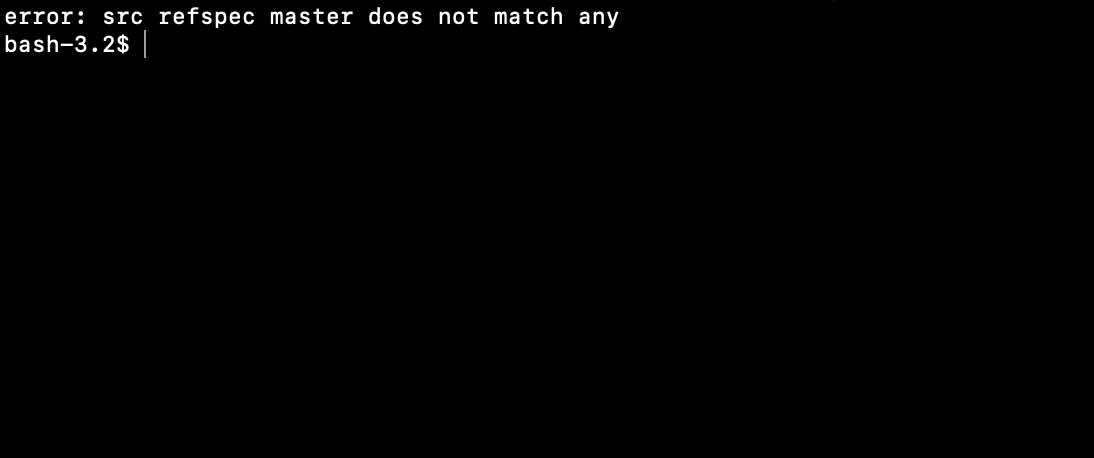
Facing issues? Have Questions? Post them here! I am happy to answer!
Author Info:
Rakesh (He/Him) has over 14+ years of experience in Web and Application development. He is the author of insightful How-To articles for Code2care.
Follow him on: X
You can also reach out to him via e-mail: rakesh@code2care.org
More Posts related to Git,
- Change the default git branch name from master to main
- [Fixed] Git Clone git@github.com: Permission denied (publickey) Could not read from remote repository Fatal error
- [Solution] fatal: not a git repository (or any of the parent directories): .git
- [fix] zsh: command not found: git
- How to Install Git on Windows
- Setup Git + Visual Studio Code Tutorial
- How to undo last Git Commit on Local Repository?
- Install GitHub Command Line Tool on Mac
- How to Create a Git Branch in 6 Different ways
- Fix Git: Warning: could not find UI helper GitHub.UI on Windows
- Git Config Command - A Deep Dive
- Step-by-Step: How to delete a git branch from local as well as remote origin
- How to Add Git Bash Option to Windows Terminal List
- Command to Clone Repository Using Git Bash
- How to remove or unstage a file from git staged area
- Get the file location of git config values
- GitHub: How to Search Code
- How to check your installed version of Git
- Fix: error: src refspec master does not match any failed to push some refs to Git
- Git: Step-by-Step - How to Push Local Brach to GitHub
- How to Merge Branch into Master Branch
- fix fatal: --local can only be used inside a git repository error
- Fix: Git Pull Error: unable to resolve reference refs/remotes/origin/master: reference broken
- Change the default diff or commit editor for git
- Git Fix: fatal: refusing to merge unrelated histories Error
More Posts:
- [Hibernate] The method buildSessionFactory() from the type Configuration is deprecated - Java
- [Fixed] Git Clone git@github.com: Permission denied (publickey) Could not read from remote repository Fatal error - Git
- How to update Python Version on Mac (macOS) - MacOS
- [Android] Sharing Multiple Images to Twitter App from your App - Twitter
- Android : Prevent App for rotation landscape or portrait - Android
- How to know my IP on Mac Ventura 13.0 - MacOS
- How to Enable Dark Mode Theme in Microsoft Teams - Teams
- CentOS Cannot find a valid baseurl for repo base7x86_64 yum - HowTos