If you have installed PowerShell on your Mac, and you want to know which version are you on, follow the below commands on your terminal,
- Open Terminal App on your Mac (if you are using Macbook, press the F4 button to quickly launch it)
- Now type pwsh to move to the PowerShell shell.
- Here you need to execute $PSVersionTable table to display details about PowerShell.
PS /Users/c2ctech> $PSVersionTable Name Value ---- ----- PSVersion 7.3.4 PSEdition Core GitCommitId 7.3.4 OS Darwin 22.3.0 Darwin Kernel Version 22.3.0: Mon Jan 30 20:39:35 PST 2023; root:xnu-8792… Platform Unix PSCompatibleVersions {1.0, 2.0, 3.0, 4.0…} PSRemotingProtocolVersion 2.3 SerializationVersion 1.1.0.1 WSManStackVersion 3.0 - The first line printed on the hashtable is the version of PowerShell on your Mac.
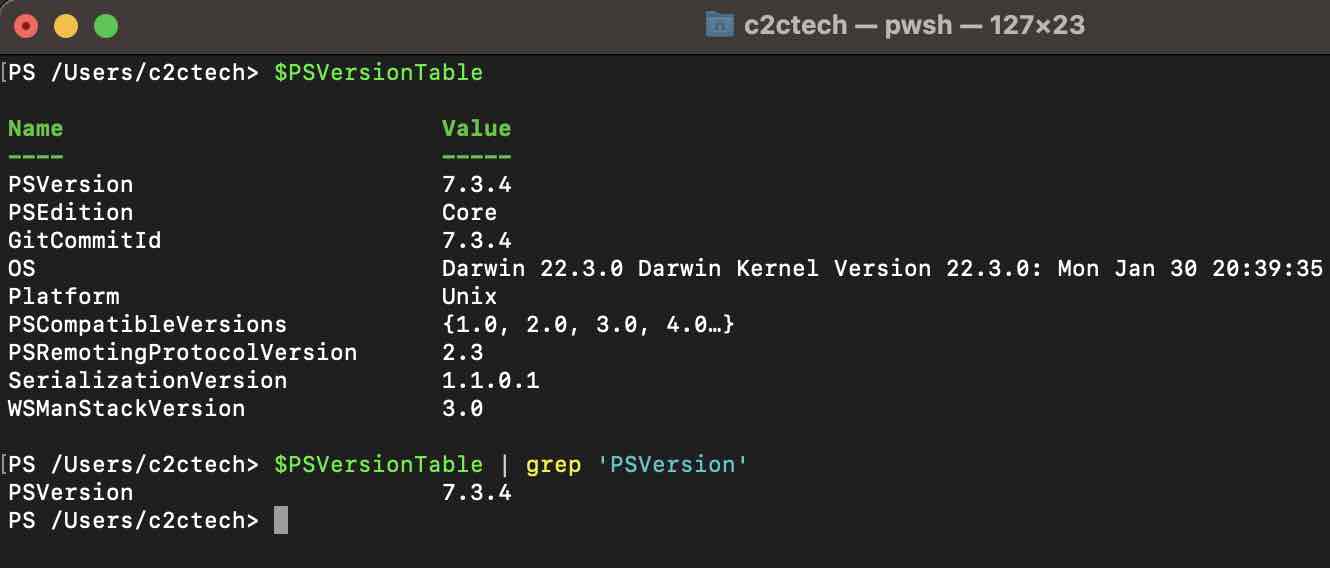
Facing issues? Have Questions? Post them here! I am happy to answer!
Author Info:
Rakesh (He/Him) has over 14+ years of experience in Web and Application development. He is the author of insightful How-To articles for Code2care.
Follow him on: X
You can also reach out to him via e-mail: rakesh@code2care.org
More Posts related to Powershell,
- How to upgrade PowerShell on Mac
- How to install AWS CLI 2 on Windows 11 using PowerShell
- How to switch to Powershell on Mac Terminal
- How to connect to Microsoft Exchange Online using PowerShell
- How to Check PowerShell Version? [Windows/Mac/Linux]
- How to Comment out Code in PowerShell Script
- How to Identify installed PowerShell version
- How to install PowerShell on macOS
- Open PowerShell Terminal in Visual Studio Code (VSCode)
- PowerShell ps1 script is not digitally signed, you cannot run this script on the current system
- Update Powershell Using Command Line
- PowerShell 1..10 foreach Example
- PowerShell Fix: Get-Help cannot find the Help files for this cmdlet on this computer
- List of PowerShell Cmdlet Commands for Mac
- Help or Man equivalent in PowerShell
- PowerShell SubString with Examples
- PowerShell: How to Get Folder Size
- PowerShell Traditional For Loop Example
- PowerShell Switch Statement with Examples
- PowerShell Concatenate String Examples
- PowerShell For Each Loop Examples
- PowerShell: Grep Command Alternative - Select-String
- How to delete a file using PowerShell [Windows/macOS]
- Fix: nano is not recognized as an internal or external command - Windows PowerShell
- PowerShell on Mac: The term get-service is not recognized as a name of a cmdlet, function, script file, or executable program
More Posts:
- Convert Hex to ASCII in Java with Example - Java
- AWS CLI Change Default Output Format - AWS
- W3 HTML validator warning Unable to Determine Parse Mode - Html
- Share image and text Twitter using your Android Application Programatically - Twitter
- How to Apply Themes to Notepad++ - NotepadPlusPlus
- How to Make Android TextView Text Bold - Android
- How to remove unwanted Java imports in IntelliJ (alternative of eclipse Ctrl + Shift + O) - Eclipse
- How to enable line numbers in IntelliJ - HowTos