An easy way to quit or close the Safari browser for macOS is by pressing Command ⌘ + Q keyboard buttons together!
✏️ Safari Application Quit/Close Keyboard shortcut: Command ⌘ + Q
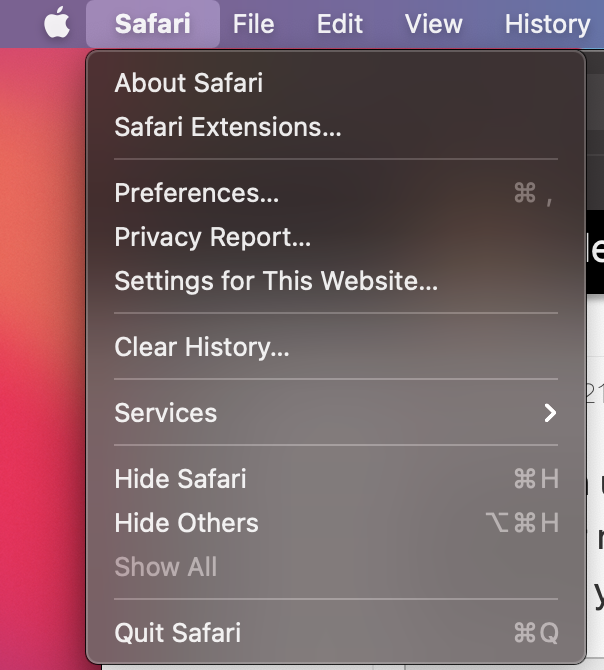
✏️ Command + Q is the standard way of closing any macOS application.Safari Icon on the dock
Note: If the Safari Application is pinned to the dock, the app icon will be visible there but the app open indicator (by a dot as you see in the above image) will disappear, when you open Safari again it will re-load again.
On the contrary, if you have de-selected the option to keep Safari in the dock, you will see that as you quit the app using a keyboard shortcut the icon promptly disappears from the dock as well
More Posts related to MacOS,
- How to show line numbers in Nano on Mac
- How to install Jupyter Notebook on macOS Sonoma
- How to Disable Remote Management using Mac Terminal
- Test internet speed using macOS Terminal command
- Docker Desktop needs privileged access macOS
- Google Search Hot Trends Screensaver for Mac OS X
- How to do calculations in Mac Terminal
- How to make TextEdit the default text Editor on Mac
- How to Show Full Website Address on Safari for Mac (Ventura/Sonoma)
- The Zsh Shell - Mac Tutorial
- Opening mac Terminal
- How to change the name of your Mac running on macOS Ventura 13
- How to find the Battery Cycle Count on macOS Ventura
- How to set an emoji as Zsh terminal prompt in macOS
- How to access Trash Folder using Mac Terminal Command
- macOS Ventura XCode Command Line Tools Installation
- Hide Bluetooth icon on Mac Menu Bar macOS Ventura 13
- How to run .sh file in Mac Terminal
- Terminal Command to get the list of available shells in macOS
- How to see Storage Information on macOS Ventura
- How to Go To /usr/local/bin on Mac Terminal?
- How to do screen recording on Mac
- How to Find File and Directory Size in Mac Terminal
- Open .bash_profile File in TextEdit using Terminal
- Remove Now Playing icon from macOS Big Sur Menu Bar
More Posts:
- Ways to Open New Tabs or New Windows on Windows 11 Notepad - Windows-11
- Install node on Alpine Linux Docker - Docker
- Eclipse : A java Runtime Environment (JRE) or Java Development kit (JDK) must be available - Java
- How to Show the Status Bar on Windows 11 New Notepad - Windows-11
- How to turn on Bluetooth on Windows 10 - Microsoft
- What version of windows do I have? - Microsoft
- How to remove JetBrains Toolbox from Mac Startup - HowTos
- Linux: Create a New User and Password and Login Example - Linux